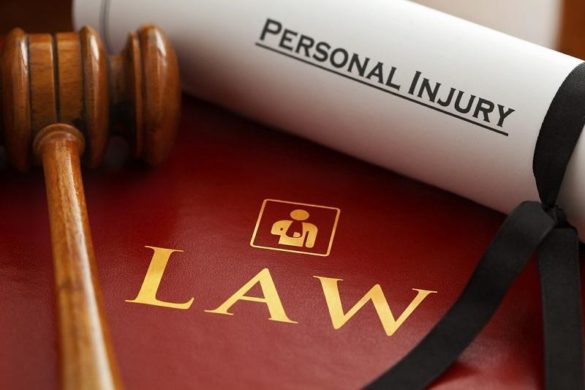When you spent over a grand on the new iPhone X, there was never any doubt you’d be using your smartphone constantly, if only to get the full value out of your handset. There’s no telling how many hours you’ve already wasted playing around with its new animoji feature. Looking at a screen like the X’s is easy, and all it takes is a swipe of your finger to go from taking the best selfie to scrolling through Instagram to loading a copy of Black Panther for your commute. You’ll never be bored with your iPhone, but with an A11 Bionic SoC, the mighty X can do more than just waste time. It’s a powerful device that can help you save money.

It’s a good thing, too, considering the record-breaking price of its largest model. At $1,149 for 256GB, the X is at its lowest in the United States. In other parts of the world, it’s even more expensive. The Brits can expect £1,149, or the equivalent of $1,523 USD. Meanwhile in Hungary, the same phone goes for 436 990 Ft, or an astounding $1,623 USD.
At these prices, it’s more than reasonable to expect it to pay rent for its spot in your back pocket. The good news is it can, as long as you spend some time on the App Store to download any of the following money management apps.
Mint
Mint’s a great app for anyone anxious about tackling a budget on their own. It streamlines your various financial accounts, investments, and loans (including any outstanding student loans, mortgages, auto loans, personal lines of credit, credit cards, and online loans), and aggregates them in one convenient place. You can see exactly how much you have and how much you owe with its simple net worth calculator. It also helps you hit all your payments on time by creating an easy-to-follow budget and sending helpful reminders about upcoming bills.
As one of the heavy-hitting money management apps, Mint has managed to snag some pretty impressive awards. Included in Time’s list of Best Apps of 2016 and named the Best Finance App, Mint comes well recommended. Since its start, it’s grown substantially to help over 20 million people manage their money.
Acorns
Acorn is a fabulous app for those people who don’t want to think about their savings, as it does a lot of the heavy lifting for you with automatic investments. It does that by rounding up the dollar amount charged to any credit or debit card you link it up with. It then invests the difference in a low-risk portfolio. That means, when you spend $2.75 at the convenience store using your debit, Acorns will charge you $3 and put that extra quarter towards investments.
A quarter may not seem like a lot on its own. Neither does the single acorn a squirrel buries before the winter, yet it manages to stash enough nuts to get them through the season. Once you link your accounts to Acorns, your normal spending habits will generate enough contributions to its automatic investing program until eventually you’ll have quite a nice sum growing.
Level Money
This app has digitized an old-fashioned budgeting system so even those glued to their screen can reap the benefits of the past. Level Money bases its program on the envelope system, a technique that using actual envelopes as a way to categorize your spending and distribute cash.
In the real world, there’s a dedicated envelope for each of your weekly expenses. Then you determine how much you have to spend in each category. Each week, you withdraw cash from your bank, filling each of the envelopes with the exact amount you need.
For example, if your cable bill comes to $67 each month, then the envelope labelled cable gets $67. If you’re trying to limit your takeout budget and only want to spend $25 on food for the week, your takeout envelope would only get $25. Once you run out of money, that’s it. You can’t replenish any envelope until the week resets.
To get a more detailed review of how this budgeting system works, check in with the founders of MoneyKey. They run through this technique by offering tips and tricks on how to incorporate this method into your daily life. This tutorial is part of a resource center that complements the installment loans they provide to their customers. They work closely with hardworking people who rely on MoneyKey installment loans, so they understand the typical problems preventing people from following budgets. Just as they’ve modified their cash loans to offer flexible repayment terms, they’ve tailored their tips so these budgets are attainable even if you live paycheck to paycheck.
In the app world, Level Money creates a mobile envelope for the same responsibilities and tracks your purchases to notify you when you’re reaching each category’s limits. Level Money is a great alternative to the original envelope method for those who rely on their cards for most purchases. It’s also a great addition to your X if you need something to nag you about your commitment to a better budget. You can limit the envelope assigned to fun money, and the app will send a message as soon as you’re in danger of overspending.
At the end of the day, let your iPhone help
Overspending is easy to do, especially when your iPhone provides an easy portal to the next shopping cart. But with some of the best money management apps, you can avoid the worst of it. If you don’t think an app is enough, the next time you feel as though you’re ready to drop too much cash online, open another tab and read up on financial advice. You can find both paid professionals and experienced laypeople who share their top money saving tips, quick online lending solutions, and budgeting techniques for all walks of life.
Don’t let the new features of the X (or any phone, for that matter) suck you in. There’s more to it than its Face ID, animojis, and portrait lighting. It can be a pocket money manager and your personal finance advisor with just a swipe of your finger. Head to the app store to see how you can take your smartphone from a money spend to a money maker.