iPhone is the device dreamed by lots of people. But only current iPhone users know how difficult it is to transfer any type of files to and from the device. To simplify the inconvenience it implies, IOTransfer 4 software is the best solution.
IOTransfer 4 is useful software that is used as an iPhone administrator and for transferring files on iOS devices. It can also be used as a management tool. The things you can do with this software are endless. Next, let’s see the main functions of IOTransfer 4.

Functions of IOTransfer 4
1. Transfer and Manage
When IOTransfer has been started, the first thing it will show is the basic info of your iPhone or iPad, besides, you can check the full details by clicking the “Details” icon. Then you can see all about the statistics.
As an iOS transfer software, IOTransfer offers you the easiest way to transfer photos, videos, music, contacts and more files from your device to the computer and vice versa. You can transfer all files by one click, or, transfer a single file by selecting the specific item. Moreover, it is also the utility to manage all the files on your iPhone iPad. IOTransfer will help you delete or manage your images, music, contacts, videos, podcasts, e-books, etc.
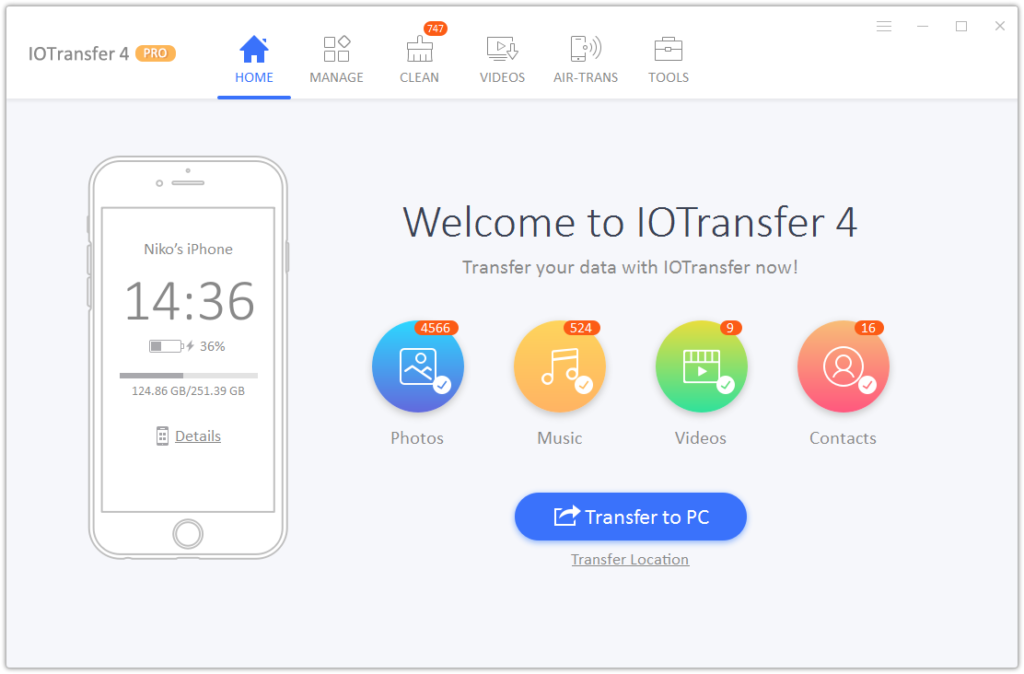
2. Wireless Transfer
AirTrans is a function with which photos, music, videos, etc. can be transferred or shared freely and wirelessly between Apple’s smartphones or tablets and your computer equipment. Completely free you from using a USB cable.
3. Clean
There is a cleaning tool that has been a recent addition to the software. This tool helps to scan the device you are using and then removes junk files that can be cleaned, thus freeing up space on the phone.
4. Video Download and Convert
With this free online video downloader, direct videos can be downloaded to your iPhone iPad easily. This feature helps iPhone users to download directly on their phones any video they want, compatible with the main audiovisual platforms, download YouTube videos to MP3 MP4 and more formats, get videos from Twitter, Facebook, Instagram, and more sites.
IOTransfer pro user benefits
There is an option to be a professional user for all those who plan to use this software. PRO users will only have to pay $ 19.99 per individual user and, for life users; the price is 29.99 per year. Then it is really cheap. Professional users will have the luxury of unlimited wireless iPhone transfer on all PCs and iOS device. They will also receive 24 * 7 support via email from the technical team and there is also another 60-day money back guarantee.
The pros and cons of IOTransfer 4
Pros:
• It is a great tool when you need to synchronize the OC with the iOS device you own.
• The user interface is really intuitive, which is a great advantage.
• The installation part, as well as its use is very easy and can be done by anyone.
• The file transfer mechanism is really fast and reliable.
• It can work perfect for Mac as well as for Windows OS
• No amount of technical knowledge is needed to run the application.
• Help is provided in the software.
Cons:
• The theme of the application cannot be changed
• The PRO version needs to be purchased for the software to obtain automatic updates.
Conclusion
You see, IOTransfer 4 is essential software for all iPhone users. It helps to manage the phone with a couple of clicks and will save users a lot of time and effort. Reliable backups are also created so that everyone can recover it. The program is available for iPhone iPad and iPod touch with iOS 8.3 and higher versions, including iOS 13. If you’re interested in it, you can download IOTransfer to have a try.








