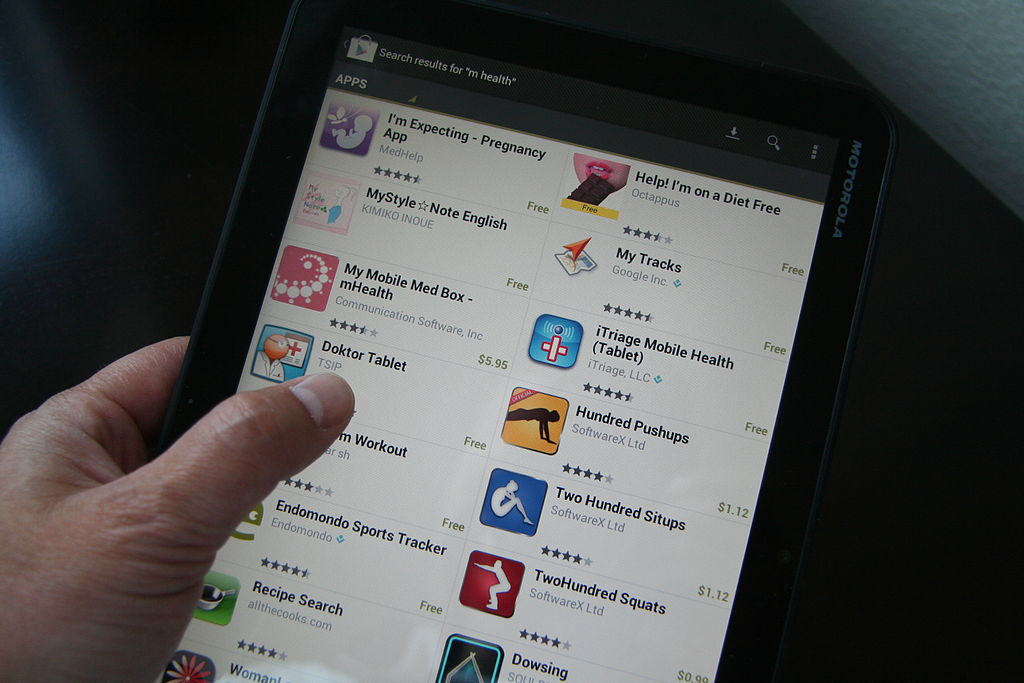In business, as in our personal matters, we must learn how to organize files, be it a printed copy or an electronic document. This allows you to be more efficient with your tasks and it will also save you the headache of looking for something that you’re “sure” you stored into one of your archives. At the beginning of your business, you might have all your files on one computer and one file cabinet. You have a personal filing system that caters to your unique way of remembering things. But as your business thrives, you will be having more people accessing those same files. And if it’s not organized in a conventional way (with folder names only you can decipher) your employee will have the laborious task to sort everything, just to retrieve one file.
 Here are some ways to organize your files, both print and electronic:
Here are some ways to organize your files, both print and electronic:
Your computers have a default folder for your documents, they’re called “My Documents”. If you’re working with different people and you need to share your files, the default root folder for this instance is “Shared Files”. This will make it easy for everyone to identify and locate files. Your apps and software should also be installed into the “Program Files” directory along with your other Office Tools.
Practice arranging your files logically. This also applies to your printed paper copies, the drawers of your cabinet must be organized and the files inside must fall into the structure you made. This means that if you have multiple Project Folders, put in one folder named “Projects”. And if you’re handling a lot of finances over the course of a few years, then separate the contents of that main folder by fiscal years. This is also commonly known as “Nesting Folders”.
This is one of the most common mistakes in organizing your documents. We don’t usually put too much thought into how we name our files. Have you tried opening your folders from 2 to 3 years ago and tried to identify the files and contents? We often find files named after our dog, a superhero character or even just pure gibberish. You should practice naming your files, not for your present self, but for the future you who’ll want to look for it for whatever reason. It’s not enough that you name your report “Sales Report” you should put some details that will be helpful after a few months or years. Try “Sales Report – January 2018” this way, when you’re trying to retrieve your sales report from January 2020 you won’t have to go through twenty more sales report files.
If you’re handling huge amounts of documents, both print and electronic, you might want to employ the help of professionals. You can use Electronic Document Management Systems (EDMS) to help you with your document management needs. The suite does not only process and store already electronic copies of files, but it can also scan the printed copies and convert them into digital copies for management. This system can free you and your employees from the mundane task of recordkeeping, so they can focus on more important matters.
Part of good recordkeeping is moving your old files into your archives. This will free some space for active or current files and reduce clutter in your storage.
Doing business will usually incur the accumulation of a vast amount of paper-trail and records. If you are not organized, you will find it almost impossible to retrieve an old file. These simple tips for filing and storing your important documents must be done at the start of your business. That way, you will only have to regularly update your structure to keep things current.