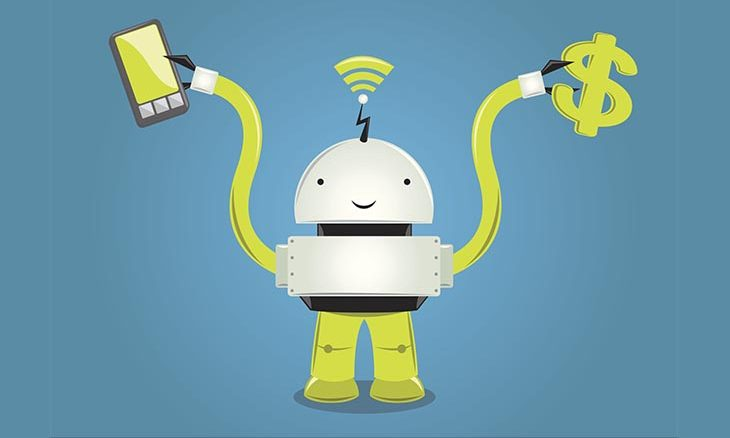As technology has evolved at a rapid pace it is only natural that its biggest threat, the viruses, to evolve too. So it has become very important for a device to have a strong antivirus who can deal with this kind of malware programs that might damage your computer. Cyber threats target consumers and businesses alike, so let’s find together one of the most successful antivirus programs of 2020.
As technology has evolved at a rapid pace it is only natural that its biggest threat, the viruses, to evolve too. So it has become very important for a device to have a strong antivirus who can deal with this kind of malware programs that might damage your computer. Cyber threats target consumers and businesses alike, so let’s find together one of the most successful antivirus programs of 2020.
Bitdefender Antivirus Plus
One of the best or maybe the best antivirus programs on the market is Bitdefender Antivirus Plus. With over 500 million users worldwide it is one of the most well known antivirus of the past decade.
Unfortunately Bitdefender operates only on Windows systems, which is pulling its market value by a margin. Its features consist of ransomware protection and remediation, optional VPN, privacy tools and Safepay. Compared with other antivirus programs, its test results made by testing labs like AV Comparatives and AV Test, show high ratings at all categories.
This antivirus software is easy to install and use, although an online registration is required, before you can download the application. After you install it, your job won’t get more difficult, as Bitdefender will take care of your PC for you. A notification will appear on your desktop whenever a virus threat is detected, informing you about what is attacking your PC and when the virus was vanquished.
One of Bitdefender Antivirus Plus downsides is that it can only protect up to three Windows devices without having to pay for additional licence. Another downside is that it consumes a high amount of your system resources. This means that if you happen to have an older system you might find yourself in a bad situation. One notable feature is that it has an automatic update subscription, keeping your system clean throughout the year.
Kaspersky Anti-Virus
Kaspersky Antivirus comes out with one of the best standing out features of the market: highly configurable virus scans, drive-by cryptomining infection prevention and self-protection defense.
Like Bitdefender, Kaspersky’s only operating system is Windows, but aside from the first mentioned antivirus, it can be used on a maximum of five devices. It focuses on providing full coverage for your PC although it hasn’t got as many features as others may have. But make sure that its features are one of the most top-rated between antiviruses.
Its features include smart self-protection routines, overall great virus protection (has one of the fastest ways of dealing with fresh undiscovered threats). Having a highly and fast configurable virus scan will help you keep your PC out of anti-malware programs.
One of its weaknesses is that some of its features are a little shaky. As an example, the Browser Configuration Wizard only covers Internet Explorer. And we all know that this browser is not one of the most popular browsers on the market. But this might not be such a big problem, as Kaspersky Internet Security is providing you with enough browsing security and one of the most intelligent firewalls (you won’t even notice how silent it works). Internet Security will also cover Mac computers and some mobile devices beside your Windows PC.
A flagship product, Kaspersky Total Security, will give you the most comprehensive protection. It doesn’t matter if you are using your devices to play games such as action, slots or every other kind of game, or simply you are using your computer for work, Kaspersky’s Total Security will protect you. Premium version will allow you a number of additions such as parental controls, password managers and even automated local backups. Tested by AV-Comparatives, Kaspersky Anti-Virus scored highly.
Norton 360 Deluxe
Norton Antivirus, or how it was previously known, AntiVirus Basic, offers excellent malware protection. Norton 360 Deluxe extra features combine all of its eight predecessors features in one, giving you one of the top rated antivirus of 2020.
Unlimited VPN service, dark-web personal-data monitoring, password manager, parental controls and up to 50 GB of online storage space are only a few of its features. If you want to opt for full-on identity protection, Norton provides you with three extra bundles with a various degree of LifeLock service and some extra storage space. One of this antivirus minus is the cost of it circles around triple digits numbers, but still it will cost you less than having to acquire all these extra features separately.
Although it doesn’t offer users a file shredder, a secure web browser or a file encryption with any of its products, its digital-protection service includes at least one of its bundles.
Conclusion
In conclusion, all of our devices need some kind of protection. Antivirus software will always come in handy, especially for those who need business security, or those who are using the internet on a regular basis. I named in this article only a few of the high numbers of antivirus programs that you can use.