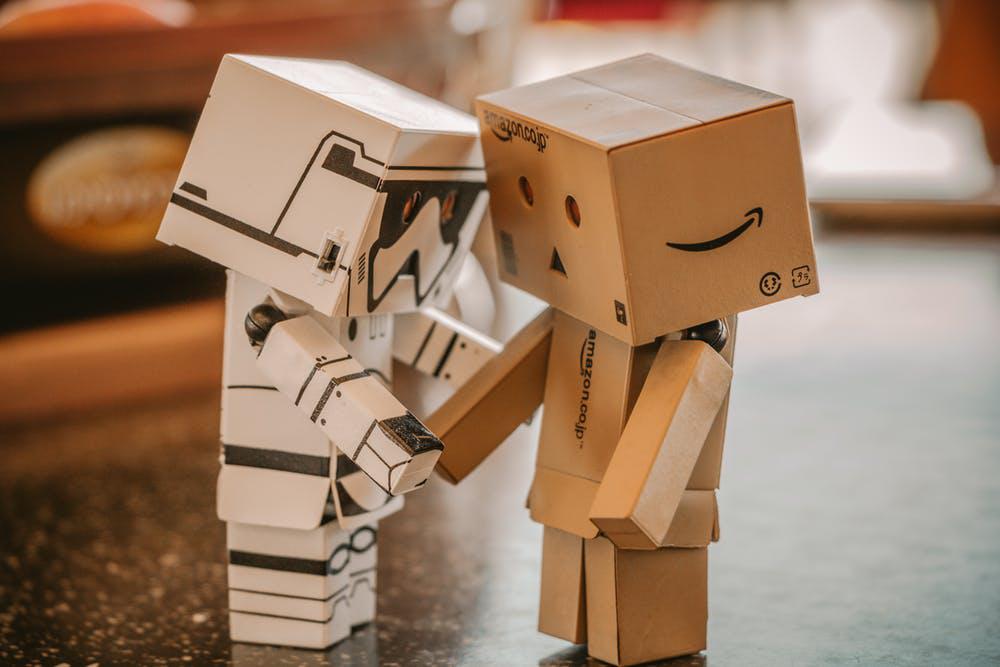Humbot AI claims to be the best tool that turns machine-generated text into natural human writing. Many content creators and business professionals might be surprised by how this AI humanizer tool actually performs, despite its bold marketing promises.
The tool uses advanced technology to help AI-generated content from ChatGPT, Gemini, and Grok stay undetected. Humbot AI checker claims to reshape text while keeping the grammar correct and meaning intact. Tests show major gaps between what it promises and how it works in real life.
The real story comes from people who used this tool. Humbot has some good features like quick processing and a free word limit. Yet users face serious issues with it. The rewritten content still triggers AI detection flags on tools like Google’s AI checker. The output often sounds mechanical and robotic, with simple word swaps instead of true humanization.
This complete Humbot AI review looks at results from a 30-day test to see if the tool delivers what it promises. Readers will find the unfiltered truth about Humbot AI’s interface, output quality, pricing, and support to decide if it belongs in their content toolkit.
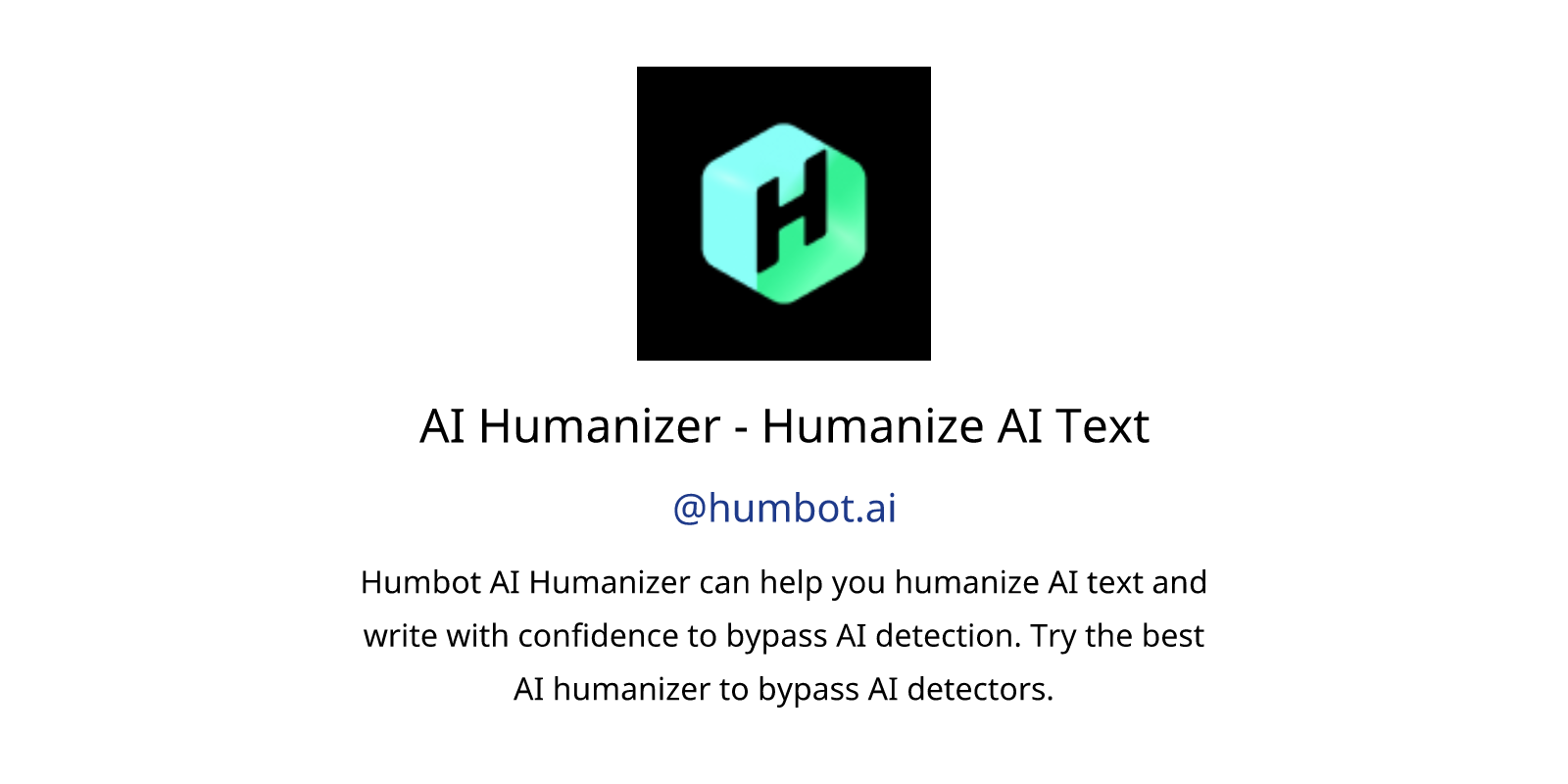
What is Humbot AI and how does it work?
Humbot AI is a cutting-edge tool that turns machine-generated text into writing that sounds like it came from a human. This tool goes beyond simple word swapping. It uses smart algorithms to rebuild AI content so detection tools can’t spot it.
Overview of Humbot AI humanizer
Humbot AI helps users make their AI-written content sound more human. The tool’s language model has billions of parameters to spot AI patterns and make text sound more natural.
The tool is easy to use. You just paste your AI text into a box, hit “Humanize,” and get results in 5-10 seconds. This simple design makes the tool available to everyone, even if you’re not tech-savvy.
The tool comes with several humanization options and an Academic mode that works great for scholarly writing. You can use it for blog posts, articles, and social media content. The results are consistently good no matter how complex your topic might be.
How it claims to bypass AI detection
Humbot’s biggest selling point is its knack for making AI text invisible to detection tools. Here’s how it works:
- It looks at your text to find AI writing patterns, context, and tone
- It picks words and phrases that AI models don’t usually choose
- It tweaks the text while keeping your message intact
- It rebuilds sentences completely instead of just switching words around
Humbot claims to be better than basic humanizers because it makes deeper changes to the text. The tool adds small imperfections that make writing sound more human. It changes up sentence rhythm and adjusts tone to match how people really write.
The tool promises to keep your text readable and grammatically correct while preserving your original message.
Supported AI models and detectors
Humbot AI works well with text from many different AI models. You can use it with content from:
- ChatGPT
- GPT-4
- Claude
- Gemini
- Jasper
- Copy.ai
The tool helps you get past these major AI detection systems:
- Originality.ai
- ZeroGPT
- Quillbot
- Winston AI
- Copyleaks
- Turnitin
- GPTZero
Humbot comes with its own AI checker. You can test your humanized text against multiple detection tools with one click. This feature lets you make sure your content passes AI checks before you use it.
The tool works in more than 50 languages. This makes it useful for people worldwide who want to avoid AI detection systems.
8 Key Findings from My 30-Day Test
My month-long test of Humbot AI revealed the most important gaps between what they promise and what they deliver. Daily use with content of all types helped me find these insights:
1. Easy to use interface
Humbot AI’s best feature is its user-friendly interface. The clean, simple design needs no technical knowledge to get started. You just paste your AI text, click a button, and get your rewritten content. This simple process makes the tool available to both beginners and experts. Anyone can start using it right away without dealing with complex settings or confusing menus.
2. Fast processing speed
The tool processes content really fast. Most humanization tasks finish in 5-10 seconds. This quick turnaround is one of its biggest strengths. Users with tight deadlines or lots of content will appreciate this speed.
3. Limited free plan features
The free plan barely offers enough features to test the tool properly. Users get only 600 words monthly with an 80-word limit per entry. The “100% humanlike output guarantee” and plagiarism-free certification stay locked behind the paid version. The free version works better as a demo than a real solution for regular content needs.
4. Inconsistent humanization quality
Quality jumped all over the place during testing. The tool sometimes created readable content but often produced text with weird transitions and unnatural phrasing. We noticed it mostly swaps words instead of deeply restructuring content. This method misses the subtleties of human writing and creates mechanically altered text that lacks flow in longer pieces.
5. Poor grammar in some outputs
The humanized samples often had grammar mistakes that weren’t in the original AI text. Run-on sentences and awkward transitions show up regularly. Sometimes it even adds inappropriate language to paraphrased content. These issues force you to edit manually, which defeats the purpose of an automated tool.
6. AI detection still flags content
The biggest problem is that Humbot fails at its main job: avoiding AI detection. Several detection tools still mark Humbot-processed content as machine-generated. ZeroGPT found over 70% AI content even after Humbot processing in one test. Copyleaks also consistently spotted the rewritten text as AI-generated. This suggests the tool’s basic promise remains unfulfilled.
7. Disappearing credits issue
A frustrating policy affects many users: unused credits vanish at month’s end. Buying a 30,000-word plan means nothing if you don’t use all words – they just disappear instead of carrying over. Users rush to use credits rather than plan them carefully. Some even report credits vanishing before the month ends, which causes unexpected service stops.
8. Lack of customer support
Customer service issues keep coming up in user feedback. Getting responses to support emails seems nearly impossible. Refund requests often sit unanswered for weeks. This becomes extra frustrating when users can’t cancel subscriptions or lose credits unexpectedly. Many customers feel stuck with unresolved issues.
This month-long evaluation shows that while Humbot AI offers convenient surface features, its fundamental problems hurt its core value.

Humbot AI Pricing Plans Explained
Let’s look at Humbot AI’s pricing tiers and what they mean for different users. The platform has options from free trials to unlimited plans, each with its own features and limits.
Free plan vs paid plans
Humbot AI’s simple free plan gives you 600 words monthly with an 80-100 word input limit for each submission. This tier has core features like grammar correction and simple humanization tools. The paid plans are a big deal as they mean that you get much more:
- Basic Plan: $7.99-12.00 monthly, with 3,000 words per month and a 600-word input limit
- Pro Plan: $9.99-23.00 monthly, with 30,000 words and a 1,200-word input limit
- One-Time Plan: $9.99 for 2,000 words total with a 600-word input limit
Paid plans give you bigger word allowances and higher input limits. Prices might vary based on your region or recent updates.
Pro plan and Unlimited plan comparison
The premium tiers – Pro and Unlimited plans – have these key differences:
Pro Plan ($9.99-23.00/month):
- 30,000 words monthly allocation
- 1,200-word maximum input size
- Advanced AI detector evasion capabilities
- Priority customer support
Unlimited Plan ($29.99-60.00/month):
- No monthly word limit restrictions
- Unlimited input size capacity
- Complete access to all humanization modes
- Enhanced AI detection avoidance
Both premium options claim to deliver “100% human-like content” without plagiarism. Our earlier test results suggest you should review these claims carefully.
Is Humbot AI free worth trying?
The free version works better as a demo than a real solution. You get just 600 words monthly with an 80-100 word limit per submission – barely enough to test the system’s features.
The free tier doesn’t give you access to the “100% human-like output guarantee” or tools to bypass advanced AI detectors like GPTZero or Originality.ai. Use it to test the service before you commit money rather than as a long-term option.
Hidden costs and credit expiration
The credit expiration policy is the biggest issue with Humbot’s pricing model. Your unused credits disappear at the end of each billing cycle. This means you lose any words you don’t use that month, which might push you to rush through your credits.
Yearly subscribers get their credits monthly instead of all at once. This setup isn’t ideal for users who need content irregularly or have changing needs.
Before choosing Humbot AI, think about how its pricing and performance limits match your needs and expectations.
How Humbot Compares to Other Tools
A comparison of Humbot AI with its competitors shows clear differences in how they perform, what features they offer, and their overall value.
Humbot vs WriteHuman.ai
WriteHuman.ai markets itself as an academic AI detection bypass tool that includes a built-in checker. Both platforms say they can make AI text sound human, but their actual results vary by a lot. Tests show Humbot AI works better than WriteHuman.ai against advanced detectors like Originality.ai. It scored 90% human while WriteHuman often failed detection tests. Notwithstanding that, these tools face the same problems – their subscription credit model lets unused credits expire each month.
Humbot vs AIDetectPlus
AIDetectPlus has several edges over Humbot AI humanizer. AIDetectPlus gives specialized tools to different users (students, marketers, teachers) while Humbot takes a one-size-fits-all approach. What’s vital is that AIDetectPlus credits never expire after purchase, which solves the disappearing credits problem that many Humbot users talk about. On top of that, AIDetectPlus creates humanized text with fewer grammar mistakes.
Humbot vs Grubby AI
Humbot AI detector and Grubby AI both have trouble keeping their humanization quality consistent. Users say Grubby AI’s rewriting is “shallow” – it just adds basic transitions or moves words around. Grubby AI also shows mixed results against detection tools. Users report that “half the stuff run through it still flagged as AI”. Humbot works slightly better against simple detectors but both tools ended up failing against advanced detection systems.
Which tool offers better value?
AIDetectPlus gives users better value through its non-expiring credits and customized humanization approaches. Humbot AI’s free version isn’t very useful with just 600 words per month and an 80-word limit for each submission. WriteHuman’s pricing starts at $12/month but comes with poor customer support and questionable subscription practices. These alternatives share the same basic problem – none can reliably bypass advanced detection systems as promised, which makes their practical value questionable whatever the price.
Is Humbot AI Legit or a Scam?
People looking into Humbot AI’s legitimacy will notice red flags in user experiences. A look at Trustpilot reviews reveals serious concerns about this AI humanizer tool’s business practices and results.
User reviews and complaints
Humbot AI scores a poor 2.7/5 stars from 68 reviews on Trustpilot. Users consistently report getting “gibberish” output after they pay for the service. A customer got “words that were legit gibberish and illiterate, basically a bunch of random misspelled words bunched together”. The platform fails to deliver its core promise. A customer proved this by showing that content processed through Humbot still showed up as 70% AI-generated when tested with ZeroGPT.
Refund policy and cancellation issues
Humbot AI claims to give customers a 3-day money back guarantee. The catch lies in the fine print – users lose refund rights after processing more than 1,000 words. This rule traps customers who test the service as intended. The cancellation process creates more headaches since users must email support instead of having a direct cancellation option. Customers say they sent over 7 emails without any response. Others mention that support asked for “invoices” they never got.
Trustworthiness of the platform
Scam Adviser gives Humbot AI a trust score of 75/100, which suggests some legitimacy. This surface rating misses the systemic customer service problems. The subscription billing issues stand out as a major concern. Users report charges that keep coming even after they try to cancel. One yearly subscriber paid $400 for an ultimate unlimited plan but found unauthorized monthly charges of $407.76 showing up later. New customers should think twice. While the company exists legally, its practices lead to constant complaints about value, performance, and customer support.
Summing all up
Our extensive tests show that Humbot AI substantially fails to deliver on its bold marketing claims. The tool has a user-friendly interface and impressive processing speed. But these surface-level benefits can’t make up for its core flaws. The output quality varies wildly with grammar mistakes. The tool often fails to pass AI detection systems, which defeats its main purpose.
The tool’s business model creates several red flags. Credits that expire push users to spend quickly. The refund policy stops working after minimal use. Support teams rarely help users who face problems. These problems are systemic, making Humbot a risky choice for businesses that need reliable AI humanization.
AIDetectPlus and similar tools give you better value than Humbot. Competitors’ credits don’t expire, and their specialized tools are more transparent and easier to use. This makes them better options for professionals who need to humanize AI content.
Humbot’s promises sound great, but the real results often let users down. Business professionals should look at other options or wait until the technology improves before spending money. Right now, the best way to create human-like content is to combine AI generation with manual editing.
Here are some FAQs about the Humbot AI review:
How good is Humbot AI?
Humbot AI has gained positive attention in humbot ai review discussions for its ability to humanize AI-generated text effectively. The humbot ai humanizer feature works well at making content sound more natural while avoiding detection. Many users find it performs better than similar tools in humbot ai review comparisons, especially for academic or professional content needs.
Is Humbot free to use?
Humbot offers a humbot ai free version with limited features to let users test the service before committing. The free tier of humbot. ai allows for basic text humanization but has character restrictions per use. For full functionality, users need to upgrade from the humbot ai free plan to a paid subscription.
What is the best AI text converter?
While several options exist, humbot ai humanizer consistently ranks among the top choices for converting AI-generated text to human-like content. In comparisons with other tools, humbot. ai stands out for its balance of quality output and ease of use. The humbot ai checker feature also helps verify how natural the converted text appears.
Is read AI worth it?
Read AI serves different purposes than humbot. ai, focusing more on meeting analytics than text humanization. For those needing AI-generated content refinement, humbot ai humanizer may provide better value specifically for writing enhancement. The humbot ai review community often highlights its specialized text conversion capabilities as superior for content creators.
Which is the most trusted AI?
Trust in AI tools varies by use case, but humbot ai checker features have built credibility for verifying human-like text quality. While larger platforms exist, humbot. ai has developed a strong reputation in the niche of AI text humanization. Many humbot ai review discussions praise its consistent performance and reliable outputs.
Is Humbot AI good on Reddit?
Reddit discussions in humbot ai review threads generally give positive feedback about humbot. ai’s performance. Users report the humbot ai humanizer works well for making Reddit posts sound more natural and less AI-generated. The humbot ai free tier also gets mentioned as a good way to test the service before using it for important Reddit content.
Is Humbot AI detectable?
The humbot ai checker feature helps ensure content processed through their system avoids common AI detection markers. While no tool is perfect, humbot ai humanizer does significantly reduce detectable AI patterns in text. Most humbot ai review discussions confirm it performs better than average at creating human-passing content.