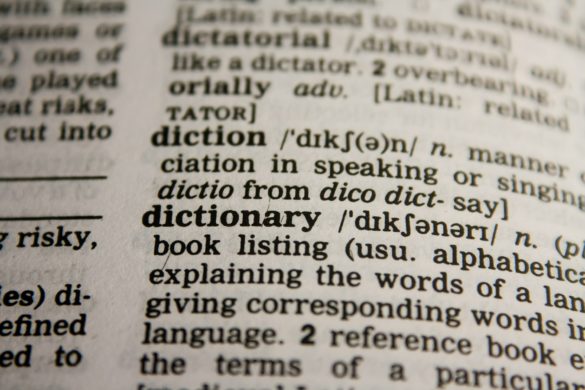Many people ask if they can have two different Xfinity accounts in the same house. The simple answer is yes – you can set up multiple Xfinity accounts at one address. Xfinity’s policy allows just one active residential account per physical address though.
Setting up multiple accounts or moving to a new place requires you to know Xfinity’s rules. Xfinity by Comcast gives you a full package of high-speed Internet, TV options, and Voice services. Two separate accounts let each person customize their own services based on their needs and priorities. This knowledge helps avoid problems later if you need to change your address or move your Xfinity services somewhere else.

Can You Have Two Xfinity Accounts in One House?
The possibility of having multiple Xfinity services at one address matters to many households today. Let’s dive deeper into the specifics that help customers make smart decisions about their service setup.
Why someone might want two accounts
People have good reasons to set up dual Xfinity accounts. We needed separate services because of various living arrangements. Roommates who share a house but want their own billing don’t have to split bills or track who uses what with two accounts.
Different people in the same house often need different levels of service. Someone might need super-fast internet to game or produce videos, while another person just checks email and browses the web. Each user can pick exactly what they need with their own account.
Home-based business owners need multiple accounts too. They can keep work and personal usage separate with distinct residential and business services. This helps a lot with taxes and keeps professional boundaries clear.
Privacy is another big factor. Each person gets their own login, parental controls, and viewing history. This gives family members control over their digital world, especially when you have adult children or extended family living together.
Xfinity’s official policy on multiple accounts
Xfinity’s rules about multiple accounts at one address have some interesting details. Their main policy allows just one residential account per address. They do this to stop service abuse and keep things fair for everyone.
Notwithstanding that, some exceptions break this seemingly strict rule. Users on Xfinity forums say it IS possible to have “two accounts AND two separate service lines at the same address”. This shows Xfinity might be more flexible than their official policy suggests.
Here’s when you might qualify for multiple accounts:
- Multi-unit dwellings: Separate living spaces can get their own accounts even with the same address
- Business-residential combinations: You can have both business and home services in one place
- Technical differences: Some people successfully run multiple internet-only accounts, though video streaming has limits
Video streaming needs special attention. Forum discussions point out that “The ONLY time the modems will butt heads is if more than 1 account has video streaming such as Xfinity Flex”. So while multiple internet accounts usually work fine, only one account can stream video without problems.
You need to know these policy details if you want to transfer service or change your Xfinity address. The company looks at each request for multiple accounts individually instead of using one rule for everyone.
Some customers hear they “can have one address with 2 internet modems, but not 2 accounts”. This suggests technical workarounds might exist even with policy limits. Others succeed by explaining their situation to customer service reps who can approve special cases.
The best approach is to call Xfinity directly about your specific needs rather than rely on general policies or forum advice. Your situation might get different treatment based on what’s technically possible and available at your location.

Limitations and Restrictions You Should Know
Multiple Xfinity accounts at one location might seem possible based on what we discussed earlier. But subscribers need to know about some key limits before they try to set up dual services. These rules work differently for homes and businesses.
One residential account per address rule
Xfinity’s policy about service at homes is crystal clear: “We only allow one account per residence”. This basic rule shapes their service model and applies to regular home customers everywhere. People who try to get a second account run into this wall pretty quickly, with staff telling them “Unfortunately, you can only have 1 account per address with our service”.
This limit comes from the way Xfinity’s system works. Staff members say this rule exists “due to how our infrastructure or systems work”. Even when customers ask for extra service lines, they usually get turned down.
Trying to work around this rule can cause problems. Many customers hear they “couldn’t do it unless [they] had a separate address”. Even if you manage to get a different address, the costs can be huge – one customer was told it would cost “$10,000.00 to drop a line”. The physical setup matters too, as “We can’t install a second account if you only have one outlet, you have to hire an electrician to add an outlet”.
Exceptions for business accounts or roommates
The single-account rule has some exceptions. You can mix business and home services, which is a big one. Xfinity offers a “Home Based Business Addendum” that changes the usual terms. This lets you “use your XFINITY Internet service for a home based business commercial purpose” at your house.
Comcast Business has special options if you need separate business services. Their “Comcast Business At Home” service lets employees get business-grade internet at home, though “Restrictions apply” and it’s “Available in select areas only”. You need to have “Comcast Business service(s) at a commercial location to qualify”.
Roommates or multi-tenant situations might get special treatment. A staff member pointed out that “Depending on your location/area there might be some exceptions that will allow you to have multiple accounts active in one location (Example: Student Housing, Sublets, Housemate/Roommate)”. You should ask about roommate exceptions when you call Xfinity about moving or changing your address.
Impact on service availability and speed
Physical limits can make multiple-account setups tricky. Xfinity says they “may not be able to provide service” in some cases, like when “Your address is more than 300 feet from our physical network”. This distance matters because “Anything over 300 feet may require the installation of additional equipment to ensure network reliability”.
Speed becomes important if you get multiple internet connections working. Tech experts explain that “all residential Internet is oversubscribed at some point in the network”. This means everyone in your neighborhood shares bandwidth, and the ISP “carefully monitor[s] oversubscribe ratios”.
Some forum posts claim “You can have unlimited internet only accounts”, but certain services might clash. The main issue shows up with streaming: “The ONLY time the modems will butt heads is if more than 1 account has video streaming such as Xfinity Flex”. Households planning to switch Xfinity service between accounts should keep their video streaming on one account to avoid problems.
Alternative Ways to Customize Services
Households struggling with dual Xfinity accounts have several customized options that better address their specific needs. Xfinity provides strong ways to customize a single account for multiple users with different requirements, rather than dealing with the hassle of a second account.
Adding users to a single account
Account owners can easily share access with other household members without creating separate accounts. The account owner becomes the Primary user and can add up to six more users to the account—making it seven users total including themselves. This setup is a great way to get control over your household’s digital needs with one billing structure.
Each additional user gets one of three distinct roles:
- Managers — Access to services, settings, and billing information
- Members — Access to troubleshooting tools and Xfinity apps
- Viewers — Access to Xfinity apps only
The Primary user can add new people by signing into xfinity.com, clicking the Account icon, selecting Account and Identity, and choosing “Add someone new”. New users then create their own Xfinity ID and password, which gives them a customized experience under the primary account.
Using different service tiers under one account
Xfinity’s most practical features let you customize service levels for different users on the same account. Their mobile service options show this flexibility clearly by letting customers “mix and match data options” on one account.
Family members can have different plans based on their data needs. Some might need Unlimited data while others prefer Premium Unlimited—all managed through a single account. Multi-line pricing becomes available with two or more phone lines, which saves money.
Users can modify service levels through My Account or the Xfinity app without calling customer service. This feature provides the benefits people look for when they think about an Xfinity address change or service transfer between accounts.
Setting up parental controls and user profiles
Parental controls give you another powerful way to customize your account that addresses why families think about separate accounts. These controls work for both the whole household and individual user profiles.
The Primary user can set up parental controls for network websites and apps to:
- Lock movies by specific ratings
- Restrict TV shows based on content ratings
- Block access to particular channels
Parents using Xfinity X1 can quickly set controls based on their children’s ages with Quick Setup options: Little Kids (2-6 years), Older Kids (7-12 years), or Teens (13-17 years).
These customization options give you the benefits you’d want from multiple Xfinity accounts in one house. User profiles, service tier adjustments, and parental controls help create customized experiences without managing separate accounts or transferring service between multiple accounts.
Managing Multiple Xfinity Accounts Effectively
Managing multiple Xfinity accounts needs good organization and a solid grasp of Xfinity’s account tools. Xfinity puts limits on residential accounts per address, but qualified users can get exceptions to manage multiple accounts effectively.
Separate logins and credentials
Users can link multiple accounts under a single Xfinity ID to simplify their household management. The process starts at xfinity.com where users click the Account icon, select “Account and Identity,” then “Xfinity ID and Security”. Users scroll to “Your Accounts” and click “Manage and link accounts”. The system verifies user identity through an Xfinity app notification or sends a code via text/email before linking additional accounts.
The linked accounts system works smoothly yet powerfully. Users with multiple linked accounts can choose which account to access when logging into the Xfinity app. The system shows the primary account by default, but users can switch accounts from the Account tab by scrolling to the “Switch Accounts” button.
Tracking billing cycles and payments
Xfinity keeps mobile devices and services billing separate from other Xfinity services. The system sends email notifications before payments are due and confirms successful payments while alerting users about failed card processing.
Users can check payment details by logging into their online account, selecting “Devices,” choosing the desired device, and viewing payment information. The system allows users to make extra device payments toward phones or pay them off completely using the card on file.
Handling equipment for each account
Each account has different equipment management needs. The primary account user gets full access to account settings automatically. This account owner can add up to six additional users and assign them roles as Managers, Members, or Viewers.
Equipment tracking becomes vital for transferred services or address changes. The Xfinity app helps users track device payments and monitor remaining balances. Users can see monthly payment amounts, remaining payments, balances, and final payment amounts right in the app.
When Two Accounts Might Be Possible
Learning about exceptions to Xfinity’s single-account policy shows several ways you can have two different Xfinity accounts in the same house. These specific situations are a chance to set up separate services at one physical location.
Multi-unit dwellings or duplexes
Properties with distinct living spaces make it easier to have multiple accounts. Xfinity representatives confirm “it is technically possible to have 2 separate lines coming into a location and to be under different names”. You’ll need to set up separate addresses with the postal service, which “essentially making a separate address that we can then connect”.
Duplexes, basement apartments, and converted garages usually fit this exception without needing address changes. Each space must work as an independent dwelling. Your property needs its own utilities (kitchen, bathroom, etc.) to pass Xfinity’s verification process.
Business and residential account combinations
Setting up both business and residential accounts is the simplest way to have two connections. “You CAN have two connections to one single residence. One needs to be an Xfinity BUSINESS account. The other a residential”. This setup lets you keep your personal and professional internet usage completely separate.
The cost might affect your decision because business accounts are more expensive. Some users say business accounts cost “about USD 400.00”. The higher price gets you “better routers and there’s less throttling” compared to home services.
Contacting Xfinity support for special cases
Multiple accounts can get complicated, so it’s best to talk directly with Xfinity customer service about your unique situation. Support teams can give you “guidance based on your specific situation” beyond what general policy states.
Right now, some requests need more than basic support. When you ask about moving your Xfinity service or changing your address, explain your situation clearly. Support staff can then spot any exceptions that might apply. Have your documentation ready because policies “may change” and they look at each exception case by case.
Summing all up
The answer to having two Xfinity accounts in one house is not straightforward. Xfinity allows only one residential account per address, but there are exceptions. You might qualify if you live in a multi-unit building, have a combined business-residential setup, or specific roommate arrangements.
Most households don’t need a second account. Xfinity’s customization options work better. A single account lets you add up to six users with different permission levels, which creates customized experiences under one bill. On top of that, it offers various service tiers that can meet everyone’s needs without managing multiple accounts.
If you qualify for two accounts, be ready for some technical challenges. Streaming services don’t deal very well with multiple accounts at the same address. You might need to use one account just for streaming and the other for internet access.
The best way to start is to ask customer support about your options. They can assess your situation and recommend the right solution. Understanding these choices helps you realize the full potential of your Xfinity service without extra costs or complications.
Here are some FAQs about if can you have two different Xfinity accounts in the same house:
Can you have two separate internet accounts in one house?
Yes, you can have two different Xfinity accounts in the same house, although it’s not common practice. This setup would require two separate service installations and two separate bills. Having two different Xfinity accounts in the same house might be useful for multi-family dwellings or completely separate living spaces within one property.
How to manage two Xfinity accounts?
Managing two different Xfinity accounts in the same house requires using separate login credentials for each account. You would need to maintain two distinct sets of equipment and service plans. Xfinity allows customers to have two different Xfinity accounts in the same house, but each must be treated as completely independent services.
Can you have two internet boxes in one house with Xfinity?
Having two internet boxes is possible when you maintain two different Xfinity accounts in the same house. Each account would have its own modem and router setup. This configuration with two different Xfinity accounts in the same house creates completely separate networks that don’t interfere with each other.
Can you have two Xfinity accounts at different locations on Reddit?
Many Reddit users confirm you can have two different Xfinity accounts at different locations, which is more common than having two different Xfinity accounts in the same house. Xfinity treats each physical address as a separate account entity. Having two different Xfinity accounts in the same house follows similar rules but for a single property.
Can you have two Xfinity accounts at different locations?
Xfinity absolutely allows customers to have two different Xfinity accounts at different locations, just as they permit two different Xfinity accounts in the same house. Each location requires its own service agreement and installation. This is different from having two different Xfinity accounts in the same house, which involves a single physical address.
Can you have two internet connections at one address?
It is technically possible to have two internet connections at one address, including two different Xfinity accounts in the same house. This would involve separate modems, routers, and network infrastructures. Having two different Xfinity accounts in the same house creates completely independent internet services that don’t share bandwidth or equipment.