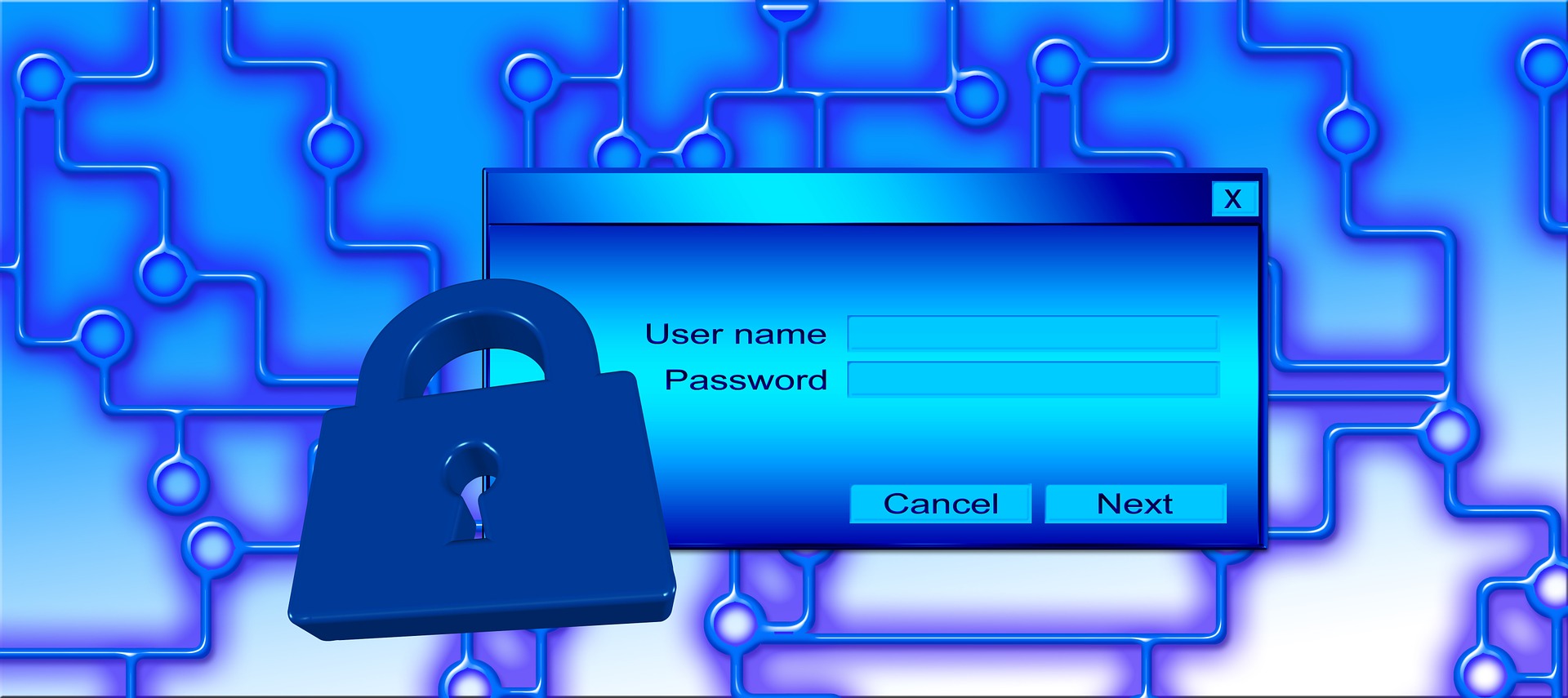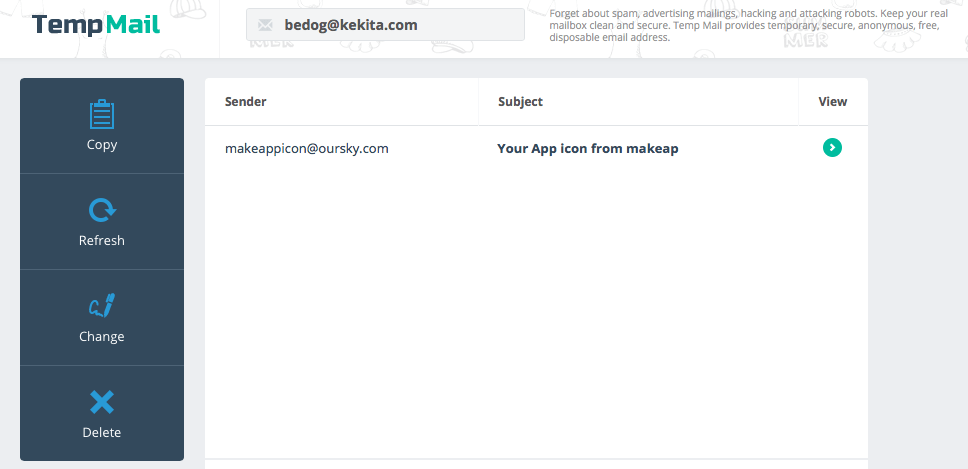The internet has undoubtedly revolutionized the world. However, some people believe that this revolution has come with a costly price in the form of breaches in personal security. Recently, this trend has escalated like a fire in the dense forest.
As a result, many users have become wary of browsing. The fear has crept in their mind that their data is being constantly watched and they can face a backlash from a hacker any minute. Such suspicious users can minimize the chances of hacking by taking the following tried and trusted security measures:
Use Strong Passwords
More often than not, we end up selecting easy passwords. Even though we are given warnings beforehand about the password being not too strong, yet we tend to overlook them. A soft password means you are looking for a short cut, but you are actually creating a short cut for hackers. In simple words, uncomplicated passwords are easy to crack.
Password management software can be very useful to produce unique passwords. Though the following tips will help too:
-
The longer, the better. Minimum 20 letters ensure a solid password
-
The password must be a mixture of letters and numbers
-
Don’t stick to a password for too long. Changing the password every six months would be ideal
-
Using the same password for multiple sites is risky because it will help hackers to breach the security of all the accounts at once. So avoid doing that
Opt for Two-Factor Authentication
This method is commonly referred as TFA. Normally we add username and password to log in. With TFA, you are given an additional layer of security. This layer could be in the form of fingerprint or verification code, sent to the given mobile number or email address. So, it is like having two passwords for a single account.
Many banks and online stores rely on TFA to secure their data. It will not take you more than a few extra seconds to proceed with TFA, but it makes the life tough for cybercriminals like anything.
Clean Your Cache
Your cache knows more about you than you can possibly assume. Do you know cookies, web searches and history can trace your family’s information, such as home address? By not clearing your cache regularly, you become an easy prey for hackers.
Don’t think your personalization for specific websites will also be gone after the cleaning process. Majority of the browsers allow you to single out your favorite websites and their cookies will still stay intact.
Make the most of Robust Antivirus Tools
Investing in anti-virus tools is probably one of the oldest ways to prepare your computer or smartphones to deter threats. To understand the importance of this tool, you can study cyber security majors. Here is how antivirus software strengthens your defense:
-
An antivirus tool effectively deals with phishing attacks. Phishing attacks are an attempt by an outsider to harm your data. Having antivirus programmed in your device keeps you safe from such assaults
-
It blocks spam websites and fake ads. As a finding spells out, about 31 percent of Americans use ad blockers. A good antivirus system gives you protection from both – ads and spam websites. They are responsible for stealing a lot of confidential data. Many companies have suffered financial losses due to this threat.
VPN is a Must
It is unavoidable to use public wifi these days. Whether you are sitting in a public library or coffee shop, you are more likely to use their wifi connection. Especially if you happen to be a traveler, you are vulnerable to privacy. So, I won’t suggest you to completely stop using unknown wifi networks. But you should know that someone else might be controlling that wifi and can easily have access to your data.
That’s where having VPN (Virtual Private Network) comes in handy. Using VPN keeps your IP address private. The IP address is used to find your location. While using VPN, the hackers will see the company address instead of yours. So next time you are out in the public and want to use anonymous wifi, make sure to activate VPN.
Keep Your Software Updated
It could be irritating to receive notifications about software updates. It is a common practice to delay the updates until the next day or next week. But at times it could be too late to linger on with software updates because hackers are more active than ever before. Alongside, the operating system, it also includes applications as well.
Generally, entry points are made public soon after an application or software is updated by the company. So, a cybercriminal has every possibility to break into your device and conduct malpractices. Consider the following steps:
-
Automate system updates for your device. That way, outdated software will be replaced with a new one without your conscious efforts
-
Keeping browser plugins, for example Java and Flash, updated is key
Be Calculative About what You Click
If you have a habit clicking whatever seems tempting, you are in for danger. You make for an ideal candidate who can be exploited by hackers any time. There are too many attractive videos and catchy headlines circulating all over the web to trap you.
Even spam messages and email links are becoming rampant. Regardless of how attractive it all may look, you should never click it unless an authentic source is known to you.
You should maintain the same cautious attitude while scrolling through your social media accounts. If a post has the name of your friend, does not mean it is really posted by him. If the style does not match your friend’s, then you better move on without giving it much thought.
Final Thoughts
It is really depressing to come across the news of major data theft day in and day out. However, you should take every possible step to stop playing in the hands of hackers. Your online protection depends on how religiously you stick to the above tips.