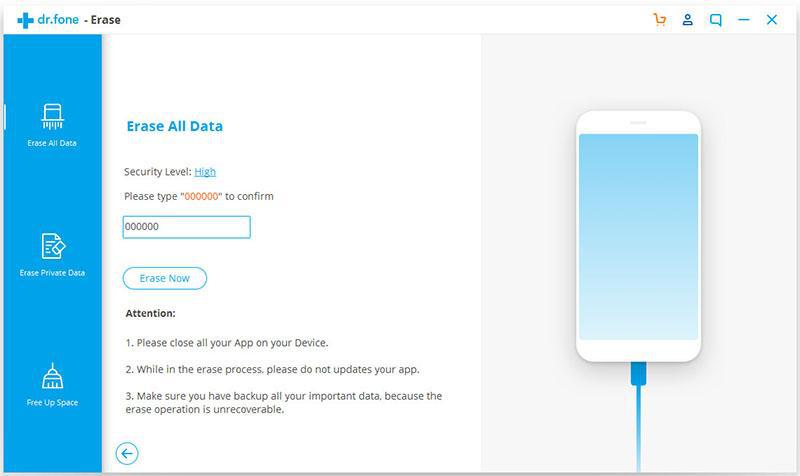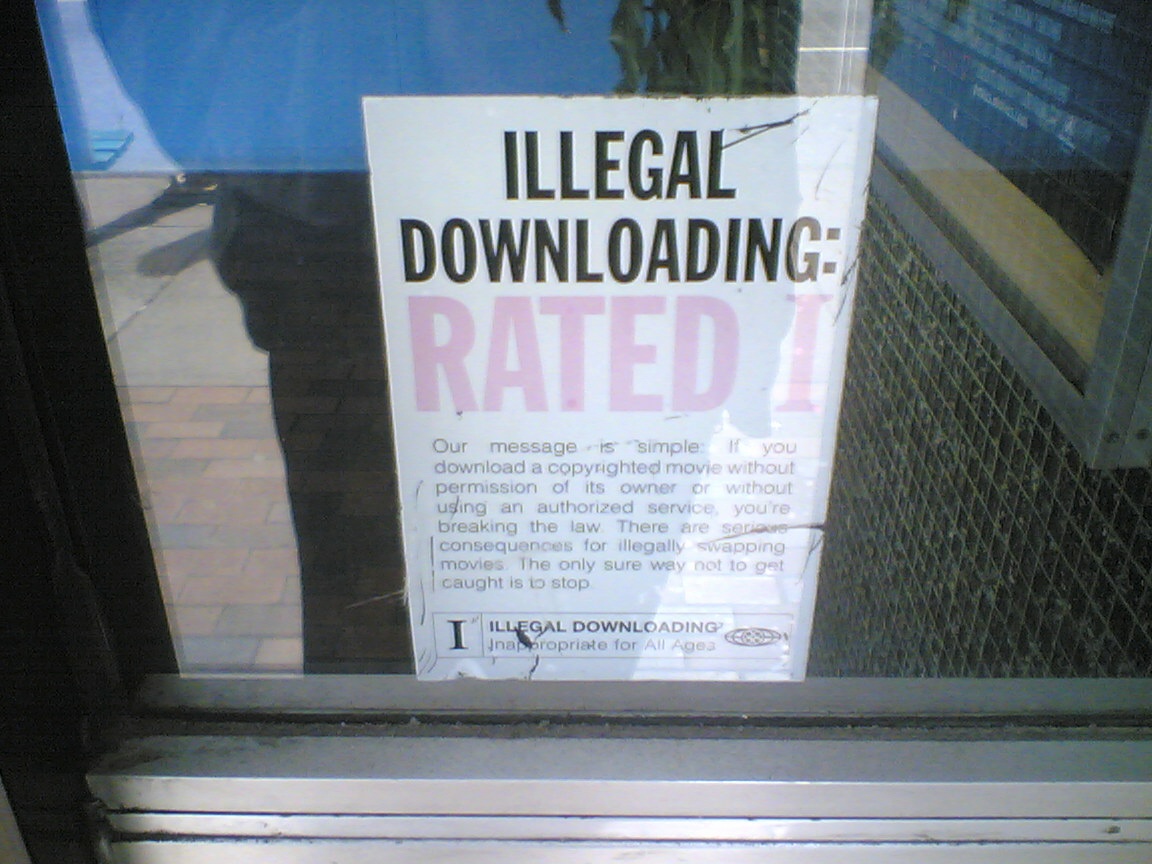It can be difficult to choose a scanner that’s right for your application and budget. Learn how to pick the best 3D scanner for 3D printing here.

Do you need 3D scanners for your 3D printing business? As 3D technology becomes more accessible, more businesses are expanding their reach. However, more businesses focus on getting quality 3D printers rather than 3D scanners.
The business of 3D printing might be somewhat new but it’s got a bright future ahead of it. Based on the current data on the trade, we’re expecting a big industry growth by 2024. Recent reports indicate the 3D printing industry might be worth $35.6 billion by then.
Do you want quality 3D printouts? Get the best 3D scanner for 3D printing. Below, we’ve got a quick guide on how you can get the best scanner for your 3D printer.
1. Know Your Budget
Before you start shopping for the best 3D scanner, you need to know your financial limits. Often, high-accuracy scanners are more expensive. If you already know you’re looking for high-accuracy scanners, you need to prepare a hefty amount of money for it.
If you are on a tight budget, you have three low-cost 3D scanners to choose from. Look for scanners that use photogrammetry or infrared depth-sensing cameras. If you’re only taking up 3D printing as a hobby, you can get entry-level desktop laser 3D scanners instead.
Expect 3D scanners with more features to be more expensive as well. Note that you won’t use your entire budget on the scanning equipment only. Keep extra expenses in mind when buying 3D scanners.
For example, if you’re buying it from overseas, you must consider the shipping charges and sales tax. You may also need to pay for training and technical support. As a tip, always ask the retailer about any added charges before you buy a 3D scanner.
2. What Resolution Do You Need for Your 3D Scanner?
Image resolution refers to the detail any 2D image holds. The higher your image resolution, the more details your image has. The same is true in 3D printing and scanning.
In 3D scanning, resolution refers to the least possible distance between two points in a 3D model. The higher your resolution, the more detailed your 3D model will turn out. When you’re looking for a scanner for a 3D printer, you want one that can scan at high resolutions.
However, you’ll also find that you won’t print at high resolutions all the time. Using higher resolutions in scanning will take more time to process. This also applies to those who tend to print out a lot of drafts before they make the final product.
3. How Accurate Should Your 3D Scanner Be?
Accuracy is one of the most important factors to consider before you buy 3D scanners. What are you scanning and what will you use it for? Are the small details on the object you’re scanning vital to the final product?
When you’re picking out the best 3D scanner for 3D printing, find out how accurate it needs to be. Often, you’d know the answer by looking at what you’re printing. For example, 3D prints that will have industrial applications need the utmost precision.
Right now, only professional 3D scanners boast the highest accuracies. If you’re only scanning to fulfill a hobby, you don’t need that much accuracy for your 3D scanner. However, if you’re establishing a business, getting a professional 3D scanner is a worthy investment.
4. What Software Are You Using?
It’s not enough to look at only the hardware. The software and its features make up half of the force that makes it possible for you to operate your scanner. When you’re choosing a scanner for a 3D printer, you need to consider the software it comes with.
Remember, your hardware is useless without software to power it up. Thus, you need to look for powerful 3D software. It needs to handle all the data your scanner sends it.
When you’re picking out a 3D scanner, pay attention to the manufacturer. Are they always developing and updating their software for 3D scanners? 3D technology is still evolving and a good manufacturing company must offer evolving software as well.
5. How Fast Do You Need It to Be?
Due to advancing technologies, nobody wants or expects machines to take too long to do what they must. Even while 3D scanners are innovations, you don’t want one that uses up too much of our time. After all, time is money and any so wasted time is also your wasted money.
Different scanner types use different speed measurements. This is because different 3D scanning devices use different types of technology. For example, a structured light 3D scanner uses the number of frames and the number of points captured per second to measure its speed.
Some 3D scanners can capture 4 million points in a flash at 80 frames per second. Other scanners can make 16 frames and capture 2 million points in a second.
How do you know what speeds your scanner needs to live up to?
The answer lies in your projects. If you often get large and costly projects, you want fast 3D scanners. The less time you spend scanning the object, the more time you have to use and boost productivity.
6. Consider Ease of Use and Accessibility
How large of a 3D scanner should you get? Do you want one that’s handheld or one for your desktop? To answer these questions, go back to what objects you need to get 3D scans of.
Another factor to consider is how often you’ll use the 3D scanner. If you’re likely to scan a lot, you want an upper-range 3D scanner with the speed to match your needs. Mid-range 3D scanners can also function as well but with limited features.
One more question to ask yourself is, where will you capture 3D data? Handheld scanners offer portability and maneuverability. When you get a portable scanner for fieldwork, make sure it uses an internal or external battery.
Finally, consider the maintenance of your 3D scanner. Some maintenance requirements include calibration and optics cleaning. Refer to the user’s manual provided for the maintenance procedures of your 3D scanner.
Get the Best 3D Scanner for 3D Printing
Remember these criteria when you go shopping for a 3D scanner. Don’t be afraid to try a 3D scanner and its software before you commit to buying it. That’s it for our guide on how to find the best 3D scanner for 3D printing.
Did you enjoy reading about 3D scanners? If you learned a lot from this guide, we’re sure you’ll also enjoy reading our other guides. Check them out now before you buy your 3D equipment.