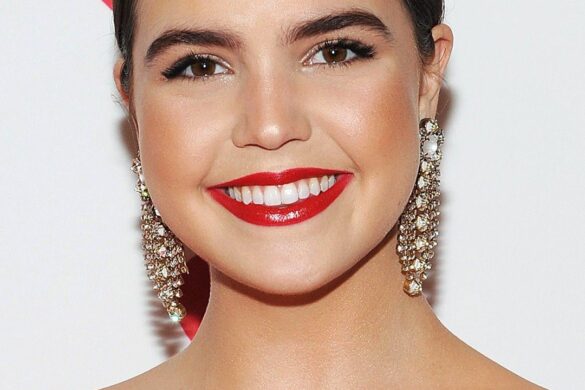Finally, after hours upon hours of searching, you found the business documents your boss asked for, which were filed about a year ago. Can there be anything more frustrating than looking for documents among hundreds of seemingly similar files?
Finally, after hours upon hours of searching, you found the business documents your boss asked for, which were filed about a year ago. Can there be anything more frustrating than looking for documents among hundreds of seemingly similar files?
It’s not only frustrating, after a while, it gets downright infuriating, especially when your boss keeps checking whether you found them every now and then. Who knew files could get lost in a computer? What if you had deleted it by mistake?
I am sure you’d be glad if you never had to go through such an ordeal again, and if you haven’t, just know it’s not a pleasant experience. So, how do you keep it from happening again? You arrange and organize your computer files once and for all.
How to Organize Computer Files
There are many ways to keep your business documents in order and accessible whenever you need them. Before we get into the best way to save your documents, let’s discuss the best place to keep them. How many devices do you use for your work on a daily basis?
You have a desktop computer, a smartphone, and a tablet. If you need to access your files and documents at any time, then you may want to consider storing them in the cloud. It also makes sharing business documents with other employees a lot easier without having to go back to the office. Besides, hard drives tend to crash, and you could lose essential business documents if that happens.
In this post, we’ll give you several awesome file organization ideas to help you stay organized.
Do It Now – Don’t Put It Off
It may sound complicated, and you may be very tempted to put it for later, but now is the time. Otherwise, you’ll probably only remember when you can’t find another file. Just do it quickly right now and get the whole thing behind you.
Have a Design Document Template
Depending on the type of business you have, you may find it necessary to have a design document template. It makes document management so much easier, especially when you are not the only one accessing the files. There are many to choose from, but the right one should help you save time and resources by putting your business documents in a position where they’re accessible to everyone.
Use Folders
To begin with, it’s always best to use the default document locations on your computer when installing application programs. Folders are the backbone of your organization, and it’ll help if you have all the documents under one “root” folder.
For instance, if you have a Windows computer, you should store your business documents under the default location, which is “My Documents”. Having a single location of all your documents will make it easy for you to locate files when you need to.
While digital organization is key, many businesses still struggle with a backlog of physical paperwork that needs to be integrated into this system. To bridge this gap effectively, it is often necessary to professionally scan documents and convert them into searchable digital formats. This process not only clears physical office space but also ensures that every piece of information is indexed and accessible within your new folder hierarchy.
Utilizing high-resolution scanning and OCR technology allows for data to be captured accurately, making the transition to a paperless environment much smoother. Once these files are digitized, they can be easily backed up to the cloud alongside your existing electronic records for maximum security.
Create Folders In a Hierarchy
Computer file management is easy, but you need to be logical about the way you save your business documents. Don’t give your business folder a creative abbreviation that you’re likely to forget in the next few months. Use plain language, so when the time comes, you know what each business folder contains, even without having to open it.
Use Folders Within Folders
You can create as many sub-folders as you need to in any given business folder. For example, when you name one business folder “invoices”, you can save the subfolders by the name of the month the invoices were issued. The ultimate goal here is to have all files in a given folder with clear names instead of having a bunch of files together.
Be As Specific As Possible
When organizing your business documents, you not only need to give the files logical names, but it’ll help if you can be specific. The goal is to make it easy for you to know what a folder contains without having to go through it. For instance, if you have a letter to a supplier reminding them about a particular invoice, then you can name the document something like “supplier invoice” and write a date along with it.
File As You Go
After organizing all the files you currently have on your computer, the best thing you can do from here on is file as you go. Every time you create a document, save it in the right folder and back it up as required without putting it off. Sometimes, you may have unnecessary old files on your computer that you’ll probably never use again, so cull them regularly to avoid clutter.
Still, given that they are business documents don’t delete files unless you are completely sure they’ll never be used again. If you’re not sure, just save them in a different folder and save is as “old files” or “inactive”.
Don’t Overdo With the Subfolders
You may be able to create many folders within the main folder, but opening folder after folder to look for one document will get tedious after a while. This is especially important for files you need to access on a regular basis. Try to save these two or three folders away.
Refrain From Creating Duplicates
Sometimes, documents get created without your knowledge, usually when copying files, and you find that you have two of everything on your computer. If you have duplicates, use a duplicate cleaner to get rid of them. Instead of making copies, you should try creating shortcuts to your folders. Shortcuts will take up less space, and they’ll always lead you to the original documents.
Managing Business Documents: The Takeaway
As long as you’re organized, computer filing can be a breeze. A proper computer file management plan must include storage, backups, security, sync to the cloud, and all aspects of handling business documents.
You may feel that the search function is enough to find what you need, and it can be very useful, but the files must be appropriately named for that to happen seamlessly. Adapt good file management practices to save yourself the trouble. Please peruse our website for more informative articles.