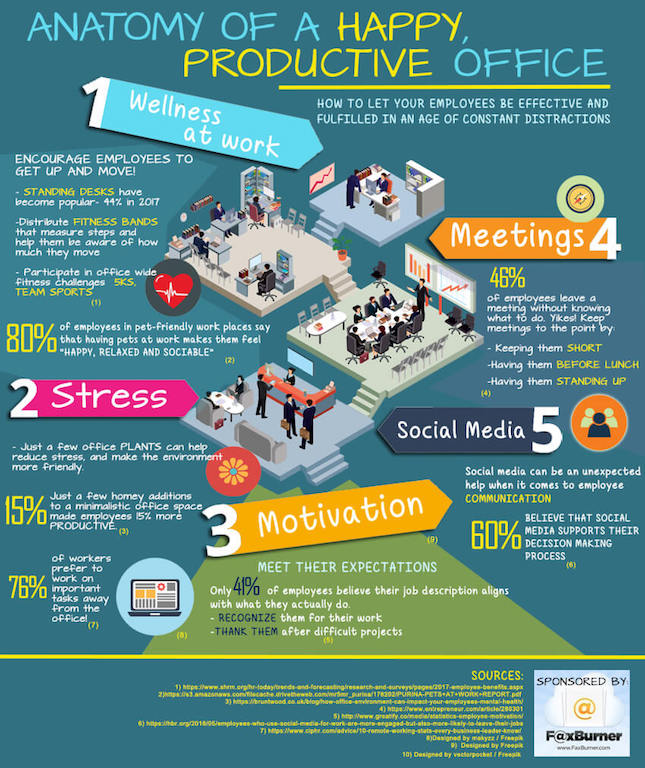Creating your own logo is an easy way to save money and build your brand. Plus, you have much more control over the image your business presents when you can make your own logo. There are five tips below that will help you with this process. Plus, you can use more than one tip to help build the most dynamic logo possible. You can be as creative as you want when you want your business to look unique.
1. Find A Logo Maker Page
When you are learning how to create a logo online, you can use a logo maker page that gives you basic options for your design. The design that you create will include the text, a basic background, and a tiny image that may accompany your company’s name.
The logo maker page will let you test every color and font combination you want. You can start building for free, and you may download the logo once it has been completed.
2. Cut And Paste Images
You can use a collage website or app to build your logo from pictures that pertain to your business. Your business logo needs to be unique, and you can create a color/image scheme that is no one could copy. Plus, you can overlay the name of your business or a tagline on the image.
If you are artistically minded, you can crop your images to mimic your company’s name. Your customers will be amazed by the words of your company’s name because they want to zoom in and see the pictures that you used. Plus, you take a full set of images of your staff, customers, or business location just for this project.
3. Use Clip Art And Text
You can download clip art that is free to use and place your business’ name by the art. Clip art sites allow you to choose an image that you think best fits with your company, and you can easily add text to the image. You can even surround the image with text that includes your company’s name and slogan. Clip art is a quick way to find an image that you do not need to commission from an artist.
When you are working on a budget, you can transfer the clip art to an app that allows you to add text. If you want to use your word processor, you can add the text around the picture in any way that you like. Plus, your word processor gives you may options for adding and adjusting one’s.
4. Block Text
You can make a logo for your company out of nothing but text. You can use a typeface or typography website to choose the perfect font. This font can be blown up so that you can see the detail in the letters. You can begin to stack the words of your company’s name or slogan, and you can build a shape that becomes your logo.
5. Use The Logo Maker From Your Host
When you are hosting your website or starting an eCommerce page, that company may provide you with a logo maker. This is all part of building your brand as you build your website. The host may offer some premium options, but there are typically enough free fonts and images to make a nice logo.
Conclusion
The logo that you build for your website can include photos, clip art, text, specialty typography, and a bit of color. You can use any of the options above to build your logo, and you can combine these tips to customize your font until it is perfect.