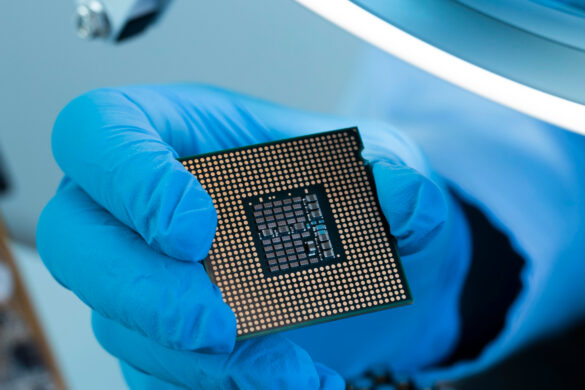Creating an inclusive and accessible website is not only the right thing to do, but it can also be good for business. In this blog post, we will discuss some tips for designers on how to make their websites more accessible. We will cover everything from font size and color contrast to tools like accessiBe WordPress to make your site accessible. By following these simple tips, you can make your website more user-friendly for everyone.
What is inclusive and accessible website design?
Inclusive and accessible website design is about creating a website that can be used by as many people as possible, regardless of their ability or disability. This includes people who are blind or have low vision, deaf or hard of hearing, those with physical disabilities, and those with cognitive disabilities.
How to make your website more inclusive and accessible
There are many ways to make your website more inclusive and accessible. Some of the most important things to keep in mind are:
- Use clear and concise language
- Make sure your text is large enough to be easily readable
- Use high-contrast colors for text and background
- Include alternative text for images
- Use captions for videos
- Make sure your website can be navigated using a keyboard
Font size, color contrast, and image accessibility
One of the most important things to consider when making your website accessible is the font size. The text on your website should be large enough to be easily readable by those with low vision. It is also important to use high-contrast colors for the text and background. This will make it easier for those with color blindness to read your website. Finally, all images on your website should have alternative text (known as “alt text”) that describes what is shown in the image.
Tips for designers on how to make their websites inclusive and accessible
By following the tips above, you can make your website more inclusive and accessible. However, there are many other things to consider when designing an accessible website. Here are some additional resources that provide more tips for designers:
- The Web Accessibility Initiative (WAI) Website
- Wix Blog – Designing an Accessible Website: Tips and Best Practices
- How to Create an Accessible WordPress Site (Tuts+)
- Designing Websites for People with Disabilities (Smashing Magazine)
- Guidelines for Accessible Web Design (Australian Government)
Mistakes to avoid when making your website accessible
There are a few common mistakes that designers make when creating an accessible website. Some of the most common mistakes include:
- Not testing your website with real users
- Making assumptions about what users can or cannot do
- Not providing enough options for users to customize their experience
- Not using industry-standard accessibility guidelines
Other FAQs
Q: What is the difference between an inclusive and accessible website?
A: An inclusive website can be used by as many people as possible, regardless of ability or disability. An accessible website has been designed to be used by those with disabilities.
Q: Do I need to make my website accessible if the law does not require it?
A: While there are no laws requiring businesses to make their websites accessible, it is the right thing to do. By making your website accessible, you can ensure that everyone has the same opportunity to use your site.