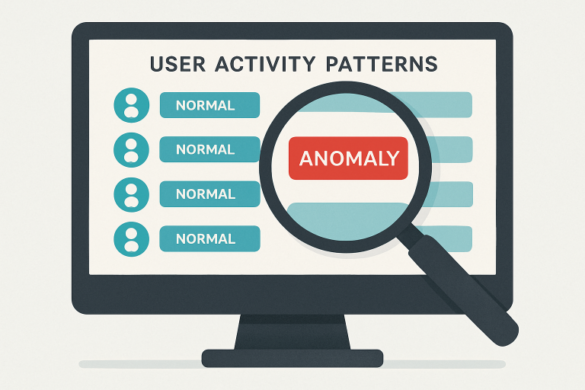Modern preparative supercritical fluid chromatography (SFC) platforms have transformed compound purification and separation in laboratory environments. Their efficiency, accuracy, and sustainability make them highly attractive tools for scientists and researchers. By adopting these systems, laboratories can improve workflows, increase productivity, and support sustainability initiatives. Understanding the key advantages of preparative SFC helps organizations make informed decisions about integrating this technology.
Modern preparative supercritical fluid chromatography (SFC) platforms have transformed compound purification and separation in laboratory environments. Their efficiency, accuracy, and sustainability make them highly attractive tools for scientists and researchers. By adopting these systems, laboratories can improve workflows, increase productivity, and support sustainability initiatives. Understanding the key advantages of preparative SFC helps organizations make informed decisions about integrating this technology.
Higher Throughput and Speed
One of the most significant advantages of the ACCQPrep preparative SFC platform is its high throughput. These systems enable rapid sample processing with shorter run times, allowing laboratories to handle more samples in less time. Faster turnaround is especially valuable for time-sensitive research and development projects, helping teams meet tight deadlines while maintaining analytical rigor.
Superior Purification Efficiency
Preparative SFC delivers exceptional purification performance. These systems are designed to selectively separate target compounds while minimizing impurities in collected fractions. High selectivity results in cleaner products that can be confidently used for further analysis or downstream applications. Consistently high purity ensures reliable research outcomes and supports long-term data integrity.
Eco-Friendly Operation
Sustainability has become a growing priority for laboratories worldwide. Modern preparative SFC platforms primarily use carbon dioxide as the mobile phase, significantly reducing the need for organic solvents. This lowers hazardous waste generation, minimizes solvent disposal requirements, and reduces environmental impact. The result is a safer workplace and improved alignment with regulatory and sustainability goals.
Cost Savings Over Time
Although preparative SFC platforms represent a strategic investment, they offer substantial long-term cost savings. Reduced solvent consumption lowers both purchasing and disposal costs. Faster separations and lower energy demands further decrease operational expenses. Over time, these efficiencies allow laboratories to reallocate saved resources toward research expansion or equipment upgrades.
Improved Safety for Laboratory Staff
Laboratory safety is a critical concern, and preparative SFC systems help reduce risk. Using carbon dioxide as the primary mobile phase limits exposure to toxic solvent vapors. Smaller solvent volumes also reduce the likelihood of spills or related hazards. These features contribute to a safer working environment, allowing staff to focus on research with greater confidence.
Scalability and Flexibility
Modern preparative SFC platforms are highly adaptable, accommodating a wide range of sample types and quantities. Whether purifying milligram-scale samples or scaling up to gram-level production, these systems maintain consistent performance. This flexibility allows laboratories to support evolving project requirements without investing in multiple specialized instruments.
Consistent and Reproducible Results
Reproducibility is essential for scientific progress. Preparative SFC platforms are engineered to deliver consistent results across repeated runs. Automated controls and precise parameter management ensure stable operating conditions throughout separations. Reliable reproducibility builds confidence in research findings and facilitates collaboration, validation, and publication.
Conclusion
Modern preparative SFC platforms offer a powerful combination of speed, efficiency, safety, and sustainability. By improving throughput, reducing costs, and supporting environmentally responsible practices, these systems enhance laboratory productivity and research quality. The growing adoption of preparative SFC reflects its ability to meet both immediate and long-term scientific and operational goals, making it a valuable investment for today’s laboratories.